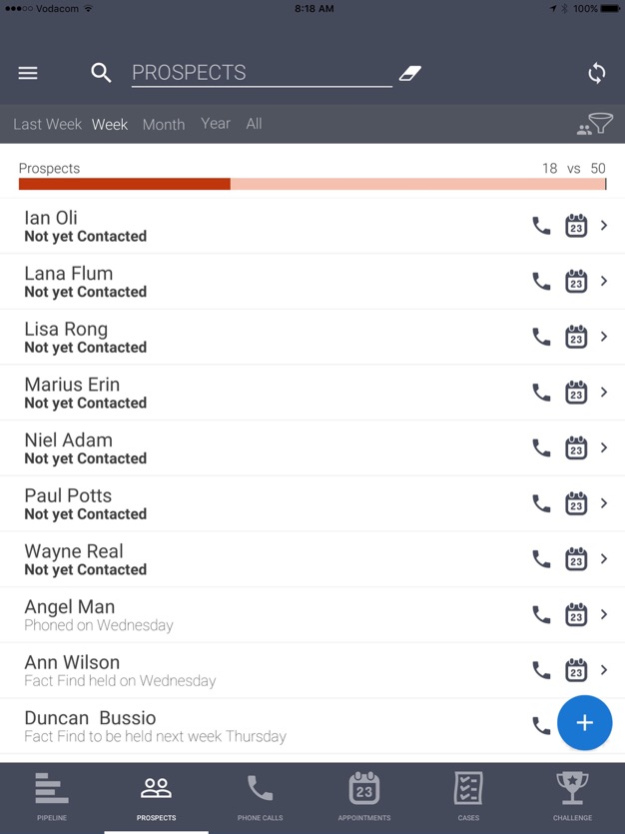Liberty Practice Manager 1.2.71
Free Version
Publisher Description
Enhancing the daily activities of a financial adviser
We Make Your Life Easier
Increase prospects
• Prospecting Tool
• Phone Assist
• Appointment scheduling
Increase Sales
• Goal driven pipeline, provides real time view of where you are as an adviser, and what needs to be done in your business to increase sales. With clear measurements and a view on progress at any point in time, by week, month and year.
Record all Interactions with clients
• Reminders and prompts on who to contact next. Appointments scheduled and held and FNA’s are all recorded against the prospect.
Oct 6, 2020
Version 1.2.71
We continuously improve the app and squash bugs so Practice Manager is even better for you.
This release is entirely focused on integrating calendars. Moving away from the outlook sync, LPM can now sync directly to the calendars on your mobile device.
Simply go to setting in the menu and select the calendar that you would like to link. Now all events in LPM will appear in your own calendar and events in calendar will appear in LPM.
About Liberty Practice Manager
Liberty Practice Manager is a free app for iOS published in the Office Suites & Tools list of apps, part of Business.
The company that develops Liberty Practice Manager is AP-Point cc. The latest version released by its developer is 1.2.71. This app was rated by 1 users of our site and has an average rating of 4.0.
To install Liberty Practice Manager on your iOS device, just click the green Continue To App button above to start the installation process. The app is listed on our website since 2020-10-06 and was downloaded 160 times. We have already checked if the download link is safe, however for your own protection we recommend that you scan the downloaded app with your antivirus. Your antivirus may detect the Liberty Practice Manager as malware if the download link is broken.
How to install Liberty Practice Manager on your iOS device:
- Click on the Continue To App button on our website. This will redirect you to the App Store.
- Once the Liberty Practice Manager is shown in the iTunes listing of your iOS device, you can start its download and installation. Tap on the GET button to the right of the app to start downloading it.
- If you are not logged-in the iOS appstore app, you'll be prompted for your your Apple ID and/or password.
- After Liberty Practice Manager is downloaded, you'll see an INSTALL button to the right. Tap on it to start the actual installation of the iOS app.
- Once installation is finished you can tap on the OPEN button to start it. Its icon will also be added to your device home screen.